Simple Web Design Tips for Beginners: A Clear Guide to
Creating Engaging Websites
I. Understanding the Basics of Web Design
A. What is Web Design?
Web design is the process of creating the visual elements of
a website, ensuring that it is both attractive and functional. The purpose of
design is to communicate clearly and effectively through the use of images,
fonts, and layout. Communication is key; it influences how users perceive and
interact with your site.
Elements of web design include:
- Layout:
This refers to the structure of your website, how elements are arranged,
and how users navigate through them.
- Aesthetics:
This encompasses the visual aspects of your site, like colors, images, and
fonts.
- Usability:
This focuses on how easy and intuitive your website is to use.
B. Key Principles of Effective Web Design
Understanding some key design principles can make a
significant difference in how users experience your website:
- Balance
and Harmony: Strive for a sense of balance; too much clutter can make
a site overwhelming, while too much empty space can feel disconnected.
- Visual
Hierarchy: Create a clear path for users through the use of size,
color, and placement. Important elements should stand out.
- Consistency:
Use similar layouts and branding throughout your website. This makes the
experience seamless and reinforces your brand identity.
C. Essential Tools for Beginners
As a beginner, it's important to know where to start. Here
are some software and platforms that can help:
- Design
Software: Tools like Adobe XD, Sketch, or Figma are fantastic for
creating prototypes and layouts.
- Web
Development Platforms: Websites like WordPress, Wix, and Squarespace
offer user-friendly interfaces for putting your design into practice
without needing extensive coding skills.
- Design
Inspiration: Sites like Behance and Dribbble are great for viewing
other designers' work and finding inspiration.
II. Planning Your Website Layout
A. Importance of Wireframing
Wireframing is a critical step in web design that involves
creating a blueprint of your website.
- What
is Wireframing? It’s a visual guide that represents the skeletal
framework of a website.
- Tools
for Creating Wireframes: You can use tools like Balsamiq, Moqups, or
even pen and paper to sketch your ideas.
- User
Experience Design: Wireframes help in planning the layout and
functionality, ensuring a smooth user experience.
B. Organizing Content Effectively
How you organize your content can greatly influence how
users interact with your site.
- Content
Hierarchy: Prioritize information with headings and sub-headings to
guide readers.
- Readability:
Use short paragraphs and bullet points to make information digestible.
- Visual
Aids: Incorporate images and videos judiciously to support your
content, not overshadow it.
C. Designing for User Experience
Understanding who visits your website is crucial.
- Know
Your Audience: Research what they need, their preferences, and their
challenges.
- Usability
Testing: Regularly test your site with real users to gather feedback
on how accessible and easy it is to navigate.
- Navigation
Structure: Create a logical path that users can easily follow to find
information.
III. Choosing the Right Colors and Fonts
A. Color Theory Basics
Colors can convey emotions and influence perceptions.
- Psychological
Impact: Different colors evoke different feelings. For instance, blue
often conveys trust, while red can stimulate urgency.
- Color
Schemes: Explore combinations like monochromatic (varying shades of
one color), complementary (colors opposite each other), or analogous (next
to each other on the color wheel).
- Tools
for Color Palettes: Use tools like Adobe Color or Coolors to assist in
selecting and testing color combinations.
B. Typography: Choosing the Right Fonts
Font selection is just as crucial as color.
- Font
Importance: Choosing the right font influences how your message is
perceived.
- Pairing
Techniques: Use contrasting fonts for headings and body text for
visual variety.
- Readability
Across Devices: Ensure that your selected fonts look good on all
devices. Test them on various screen sizes.
C. Creating a Cohesive Visual Identity
Your website should reflect your brand's identity.
- Integrate
Colors and Fonts: Consistent use of colors and fonts across your site
enhances recognition.
- Whitespace:
Remember to incorporate whitespace; it can help enhance focus and clarity.
- Consistency
Across Pages: Ensure all pages maintain a cohesive look and feel.
IV. Making Your Website Mobile-Friendly
A. Understanding Responsive Design
Responsive design ensures that your website works well on
devices of all sizes.
- Importance
of Responsive Design: A responsive site adapts to the screen size,
improving user experience.
- Key
Features: Look for fluid grids, flexible images, and media queries to
make your site responsive.
- Pitfalls
to Avoid: Stay away from fixed-width layouts as they don't adapt well
to smaller screens.
B. Best Practices for Mobile Optimization
Mobile users need their own tailored experience.
- Simplified
Navigation: Use a hamburger menu or other mobile-friendly navigation
tools.
- Fast
Loading Times: Optimize images and use efficient coding practices to
ensure quick loading.
- Touch-Friendly
Interfaces: Buttons and links should be easy to tap without
frustration.
C. Testing Your Website on Multiple Devices
Testing is vital to ensuring a good user experience across
platforms.
- Testing
Tools: Use Google Mobile-Friendly Test or BrowserStack to check how
your site appears on different devices.
- Browser
Compatibility: Ensure your site looks and works well across various
browsers.
- Gathering
Feedback: Engage real users to provide insights that can guide
improvements.
V. SEO and Accessibility: Enhancing Reach and Usability
A. Basics of Se
arch Engine Optimization (SEO)
SEO is essential to help users find your website.
- SEO
Importance: It boosts your site’s visibility on search engines.
- On-Page
SEO Elements: Focus on title tags, meta descriptions, and alt text for
images.
- Optimization
Tools: Google Analytics and Yoast SEO are helpful for monitoring and
optimizing performance.
B. Making Your Website Accessible
Accessibility means ensuring your content is usable for
everyone.
- Web
Accessibility Standards: Familiarize yourself with WCAG (Web Content
Accessibility Guidelines).
- Best
Practices: Use sufficient contrast, larger clickable areas, and clear
navigation for all users.
- Alt
Text and Descriptive Links: Provide alt text for images and ensure
links explain their destination.
C. Keeping Up with Design Trends
Stay informed to keep your site relevant.
- Current
Trends: Follow blogs, attend webinars, and join communities to stay
updated.
- Timeless
Design Principles: Balance following trends while adhering to classic
principles for lasting appeal.
- Learning
Resources: Take advantage of online courses or tutorials to
continuously hone your skills.
Summary
In summary, effective web design requires an understanding
of key principles, thoughtful planning, and attention to detail. By focusing on
user experience, choosing appropriate colors and fonts, ensuring
mobile-friendliness, and prioritizing SEO and accessibility, beginners can
create engaging and functional websites that meet the needs of their audience.
Frequently Asked Questions (FAQs)
- What
are some common mistakes to avoid in web design?
- Common
mistakes include too much clutter, poor navigation, using too many fonts
or colors, and neglecting mobile optimization.
- How
can I improve my website's loading speed?
- Optimize
images, use a reliable hosting service, and minimize the use of heavy
scripts.
- What
tools can I use to create my first website?
- Consider
using platforms like WordPress, Wix, or Squarespace for user-friendly
options.
- Is
coding necessary for web design?
- It's
helpful to know some coding basics, but many tools allow you to design
without extensive coding knowledge.
- How
often should I update my website’s design?
- Regularly
updating your design every few years is beneficial to keep your site
fresh and relevant.

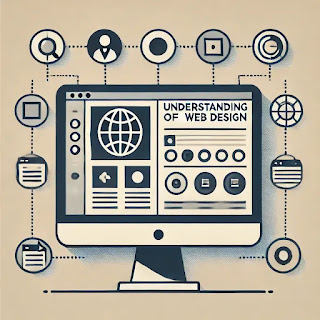
%20A%20clean%20and%20modern%20web%20design%20layout%20wi.webp)




Comments
Post a Comment